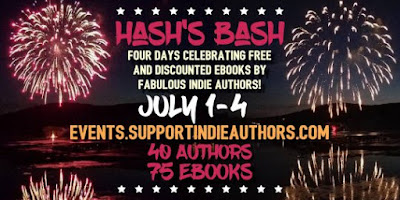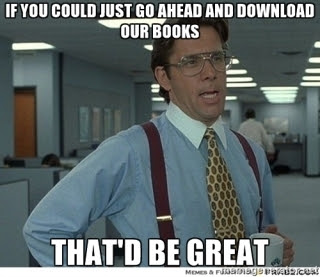I’m getting to the age when I’m more and more often thinking ahead to the prospect of retirement. The last decade has zipped by and I’m sure the next will go just as fast, so best be ready for it.
It’s not something that worries me. As a profound introvert I’ve always liked my own company and always feel I have way more that I want to accomplish outside of work than I ever have time for, so endless days of free time should be a blessing, right?
Well, I’ve got the chance to put that to the test this week. Ali has taken the kids over to the UK for her father’s 80th so I’m holding the fort and caring for the animals. As we are unlikely to be taking a camping trip this summer I decided it was a great chance to take a bit of vacation and have some serious alone time.
Things I’ve learned:
The freedom is great. Being able to do what I want, when I want, without having to constantly factor in other people’s plans. Being able to plan a menu and pick up groceries based on my tastes, without worrying about whether anyone else will like it. Recalling the simple pleasure of roaming the house naked, which we used to do before the kids grew up too much.
I do miss having the family around. Not to the point of loneliness, but I will be glad when they’re back. Meanwhile, thank goodness for Skype!
But the biggest thing I’ve discovered, which I suspected might be the case, is that I don’t have half the energy to do stuff as I need. You’d think with a whole day ahead I’d be able to write thousands of words. Not so. Writing is darned hard work at times. And having concentrated blocks of time doesn’t help so much when you need to mull over things in the subconscious to get past a blockage. I don’t think I’d cut it as a full time writer. I need other things to do to break up the day. Luckily I started the week with a long list of odd jobs to deal with.
And there’s always reading. Chewing my way through a good book helps recharge the batteries.
And a reminder - tomorrow is July 1, the start of the weekend-long “Free and Bargain Books” event. The list of books on offer will be posted to the SIA website here at midnight tonight.
Thursday, June 30, 2016
Monday, June 27, 2016
Escape the News with some free and bargain books
I saw the results of the Brexit vote last week, and a part of me wanted to cheer and say “At last!” (and not just because something finally gained more headlines than the US presidential race!) while a part of me looks to the future with some anxiety.
Living in Britain through the formation of the Common Market, its evolution into the European Union and the birth of the Euro, the whole EU thing often left me feeling more frustrated than anything.
Yes, being in the Union gave people the freedom to live and work where they pleased. The single currency presumably gave people and businesses in member states a lot easier time of managing their money. But I would say that Britain’s heart was never really in it. I think the writing’s been on the wall for years now since Britain chose to stay out of the Euro.
Any plus sides to the arrangement were probably felt more by politicians, big business, and the City than by ordinary folk in Britain. On the downsides, new stories popped up regularly of the latest bureaucratic nonsense to emerge from Brussels. We were drowning in floods of news rules of breathtaking absurdity from regulating the permitted curvature of bananas to the recycling of teabags. And bureaucrats were being paid outlandish salaries on an obscene gravy train to come up with this nonsense.
And while the British instinctively believe in “playing fair” some countries always seemed happy to flout the rules while grabbing as much as they could from the Union. Dang it all, that’s just not cricket old chap, what?
I honestly don’t know if, given the choice, I’d have voted Remain or Leave. The frustration was clearly boiling over, but the effects of the vote will be far-reaching. Trouble is, there’s a lot of noise and speculation out there but precious little useful information.
I’m not going to make any predictions. Leaving the EU may be good for Britain, it may be disastrous. The UK may stay whole, it may fragment. The same goes for the EU. The knock-on effects around the world are incalculable.
All we can do is hang on for the ride.
And what better way to distract yourself than with a good book? The Goodreads group Support for Indie Authors is holding another “Free and Bargain Books” event this weekend, from July 1 through to July 4. Lots of authors and e-books of all genres to enjoy, either for free or priced at 99 cents.
I’ve already discounted Ghosts of Innocence and Tiamat’s Nest to 99 cents ahead of the event to give time for the reduced price to filter its way to all the outlets.
Living in Britain through the formation of the Common Market, its evolution into the European Union and the birth of the Euro, the whole EU thing often left me feeling more frustrated than anything.
Yes, being in the Union gave people the freedom to live and work where they pleased. The single currency presumably gave people and businesses in member states a lot easier time of managing their money. But I would say that Britain’s heart was never really in it. I think the writing’s been on the wall for years now since Britain chose to stay out of the Euro.
Any plus sides to the arrangement were probably felt more by politicians, big business, and the City than by ordinary folk in Britain. On the downsides, new stories popped up regularly of the latest bureaucratic nonsense to emerge from Brussels. We were drowning in floods of news rules of breathtaking absurdity from regulating the permitted curvature of bananas to the recycling of teabags. And bureaucrats were being paid outlandish salaries on an obscene gravy train to come up with this nonsense.
And while the British instinctively believe in “playing fair” some countries always seemed happy to flout the rules while grabbing as much as they could from the Union. Dang it all, that’s just not cricket old chap, what?
I honestly don’t know if, given the choice, I’d have voted Remain or Leave. The frustration was clearly boiling over, but the effects of the vote will be far-reaching. Trouble is, there’s a lot of noise and speculation out there but precious little useful information.
I’m not going to make any predictions. Leaving the EU may be good for Britain, it may be disastrous. The UK may stay whole, it may fragment. The same goes for the EU. The knock-on effects around the world are incalculable.
All we can do is hang on for the ride.
And what better way to distract yourself than with a good book? The Goodreads group Support for Indie Authors is holding another “Free and Bargain Books” event this weekend, from July 1 through to July 4. Lots of authors and e-books of all genres to enjoy, either for free or priced at 99 cents.
I’ve already discounted Ghosts of Innocence and Tiamat’s Nest to 99 cents ahead of the event to give time for the reduced price to filter its way to all the outlets.
Saturday, June 25, 2016
Weekend Writing Warriors June 26
Weekend Writing Warriors is a weekly blog hop where participants post eight to ten sentences of their writing. You can find out more about it by clicking on the image below.
Continuing with my current WIP, The Ashes of Home, we last saw Shayla Carver see off some work camp bullies. She is under cover, tracking down a mysterious wild man of the mountains and her information has led her to a makeshift bar in another camp. The man she is seeking has entered the bar, as described some weeks ago here.
He sat. A drink appeared in front of him. The server backed away, unacknowledged.
He scarcely seemed to notice the glass as he picked it up and tossed it back. His eyes flicked back and forth, following imaginary or remembered events in his own head.
Another drink appeared.
Out the corner of her eye, Shayla noticed the group at the next table flag down a server. Coins clinked. This seemed to be part of the scheduled entertainment.
More drinks flowed, with no perceptible effect on the giant in the corner, but the mood in the bar grew tense with anticipation.
Do you like free and bargain books? Next weekend is a major holiday weekend in North America, with Canada Day on Friday and American Independence on Monday. To celebrate, Support Indie Authors is holding a 4-day event with 50 authors offering nearly 100 e-books either free or 99 cents.
Continuing with my current WIP, The Ashes of Home, we last saw Shayla Carver see off some work camp bullies. She is under cover, tracking down a mysterious wild man of the mountains and her information has led her to a makeshift bar in another camp. The man she is seeking has entered the bar, as described some weeks ago here.
=====
He sat. A drink appeared in front of him. The server backed away, unacknowledged.
He scarcely seemed to notice the glass as he picked it up and tossed it back. His eyes flicked back and forth, following imaginary or remembered events in his own head.
Another drink appeared.
Out the corner of her eye, Shayla noticed the group at the next table flag down a server. Coins clinked. This seemed to be part of the scheduled entertainment.
More drinks flowed, with no perceptible effect on the giant in the corner, but the mood in the bar grew tense with anticipation.
=====
Do you like free and bargain books? Next weekend is a major holiday weekend in North America, with Canada Day on Friday and American Independence on Monday. To celebrate, Support Indie Authors is holding a 4-day event with 50 authors offering nearly 100 e-books either free or 99 cents.
Saturday, June 18, 2016
iDraw - grids and things
I talked last week about the usefulness of layers in iDraw, and made passing reference to a grid. I’d like to talk a bit more about techniques for measuring and positioning in drawings.
Pretty much any drawing software will have some sort of a grid feature. Like drawing on graph paper, a grid gives you a sense of scale. In software there is also a “Snap to Grid” feature which means as you draw, edges, vertices, end points etc. will always “snap” to the nearest grid lines. This makes it very easy to ensure, for example, that the line you’re drawing is exactly 3.5cm long, rather than just approximately. If you’ve ever tried positioning something on screen using a mouse you’ll know how hard it is to be precise, so the grid makes things easy.
The grid in iDraw allows you to set the spacing between lines, and it is also a two-level grid with thicker lines at intervals that you can also set. For my battleship project, I’ve chosen a grid size to match my drawing scale, so that each big square is 10’ across with 1’ subdivisions. Yes, I was taught metric at school but I still think in feet & inches.
The grid lines are very faint here, but if you click on the image you'll see a larger version. As I mentioned last week, I usually supplement iDraw’s grid with extra placement lines of my own. In this image, a detail of the battleship’s main armament, there is a red line running down the center. I typically use some combination of center lines, boundary lines showing the outside edge, and additional grid lines at suitable intervals, such as a 100’ scale. It depends on the project, I only add what I find useful. These lines go into their own drawing layer so they are easy to hide, and they don’t get in the way and can’t be accidentally selected or moved.
iDraw has another really neat positioning feature. Suppose I want to make a second copy of this object and place it directly underneath the first. I copy and paste as normal...
Then as I move it around, iDraw flashes up vertical and horizontal lines as the object I’m moving comes into alignment with other objects on the page. This tells me when I’m lined up, without having to measure against the grid.
This feature is very useful, though it does have drawbacks. As you move something around these lines flash on and off, and sometimes it’s hard to work out exactly what object it’s aligning to, which might be well off the edge of the screen.
Also I’ve found iDraw will sometimes snap to some alignment it’s detected instead of snapping to the grid. I often look at something and think it looks a little off. I zoom in and find it’s ignored the grid. It’s easy to correct things when you’re zoomed in enough so that the software can distinguish between the competing grid/alignment lines, but the trick is to spot the error in the first place. I’m now in the habit of zooming in periodically to double-check sizes and positioning. I guess that’s the price you pay for making things mostly easy :)
One more thing iDraw is not so good at, especially when it comes to line drawings like this. If you select a collection of lines, squares, boxes etc. it can be tricky to pick them up with the mouse pointer. You have to position the pointer very close to one of the lines, or it thinks you’re making a new selection and will “drop” everything you so carefully selected. This is especially true when you’re zoomed out a long way like in this view...
Individual lines here are hard to see, let alone grab, but in this project I often have details (such as stairwells or elevator shafts) on one deck that I want to copy and paste to the same locations on other decks. To make this easier, you’ll notice some red triangles down the left-hand edge.. If I select a triangle along with the details I want to copy or move, this does two things: it gives me something easier to grab when zoomed further out, and, because I draw those triangles in the angle of my main grid lines, it gives me a reference point to ensure things get properly positioned again. All I have to do is ensure the triangle ends up back in its “home corner”.
Pretty much any drawing software will have some sort of a grid feature. Like drawing on graph paper, a grid gives you a sense of scale. In software there is also a “Snap to Grid” feature which means as you draw, edges, vertices, end points etc. will always “snap” to the nearest grid lines. This makes it very easy to ensure, for example, that the line you’re drawing is exactly 3.5cm long, rather than just approximately. If you’ve ever tried positioning something on screen using a mouse you’ll know how hard it is to be precise, so the grid makes things easy.
The grid in iDraw allows you to set the spacing between lines, and it is also a two-level grid with thicker lines at intervals that you can also set. For my battleship project, I’ve chosen a grid size to match my drawing scale, so that each big square is 10’ across with 1’ subdivisions. Yes, I was taught metric at school but I still think in feet & inches.
The grid lines are very faint here, but if you click on the image you'll see a larger version. As I mentioned last week, I usually supplement iDraw’s grid with extra placement lines of my own. In this image, a detail of the battleship’s main armament, there is a red line running down the center. I typically use some combination of center lines, boundary lines showing the outside edge, and additional grid lines at suitable intervals, such as a 100’ scale. It depends on the project, I only add what I find useful. These lines go into their own drawing layer so they are easy to hide, and they don’t get in the way and can’t be accidentally selected or moved.
iDraw has another really neat positioning feature. Suppose I want to make a second copy of this object and place it directly underneath the first. I copy and paste as normal...
Then as I move it around, iDraw flashes up vertical and horizontal lines as the object I’m moving comes into alignment with other objects on the page. This tells me when I’m lined up, without having to measure against the grid.
This feature is very useful, though it does have drawbacks. As you move something around these lines flash on and off, and sometimes it’s hard to work out exactly what object it’s aligning to, which might be well off the edge of the screen.
Also I’ve found iDraw will sometimes snap to some alignment it’s detected instead of snapping to the grid. I often look at something and think it looks a little off. I zoom in and find it’s ignored the grid. It’s easy to correct things when you’re zoomed in enough so that the software can distinguish between the competing grid/alignment lines, but the trick is to spot the error in the first place. I’m now in the habit of zooming in periodically to double-check sizes and positioning. I guess that’s the price you pay for making things mostly easy :)
One more thing iDraw is not so good at, especially when it comes to line drawings like this. If you select a collection of lines, squares, boxes etc. it can be tricky to pick them up with the mouse pointer. You have to position the pointer very close to one of the lines, or it thinks you’re making a new selection and will “drop” everything you so carefully selected. This is especially true when you’re zoomed out a long way like in this view...
Individual lines here are hard to see, let alone grab, but in this project I often have details (such as stairwells or elevator shafts) on one deck that I want to copy and paste to the same locations on other decks. To make this easier, you’ll notice some red triangles down the left-hand edge.. If I select a triangle along with the details I want to copy or move, this does two things: it gives me something easier to grab when zoomed further out, and, because I draw those triangles in the angle of my main grid lines, it gives me a reference point to ensure things get properly positioned again. All I have to do is ensure the triangle ends up back in its “home corner”.
Saturday, June 11, 2016
Getting to grips with iDraw - the importance of layers
I’ve blogged about this before, but when I write I’m an enthusiastic drawer of plans and maps to help me visualize the setting. These are usually rough hand-drawn affairs filed in a binder, which works fine for getting the writing done. However I also want to produce more professional-quality images to post to my website to supplement the books.
Since early last year I’ve been getting to grips with iDraw for a variety of drawing projects. I’m a long way from being an expert, but I’m sharing a few things I’ve learned along the way.
One of the most important tips I can suggest for a drawing project of any complexity is to make full use of layers to organize your work. Nowadays I’m in the habit of putting a bit of thought into how best to split things up into layers before I start.
Right now I’m working on probably the most ambitious project to date - a 2000’-long battleship with full deck plans. Here’s the front section profile and part of one of the decks.
It’s not obvious here because all the layers are showing, and iDraw presents them as one image, but the layer arrangement here follows a general pattern that I’ve found useful.
The foundation is a grid. Like most such software, iDraw has an inbuilt grid feature to help with alignment and positioning. This is visible here as a set of faint lines in the background and is not part of the drawing itself. To supplement this, I almost always find it useful to have a much coarser set of reference lines establishing the boundaries of a plan, center lines, or simply a larger scale grid. These are the red lines you see here, and I place them in their own layer.
I always put annotations and labels into their own layer on top of everything else, and then the main content of the drawing goes into one or more layers in between.
Why do this? A number of reasons. For starters there’s the obvious fact that layers are, well, layers. Whenever you add elements to a drawing there’s an implied “Z-order”, a third dimension, which determines which element is in front of which. This can sometimes get messy to sort out, but layers can help simplify things. For example, the labels in this drawing are in their own layer on top of everything else, so they will never get accidentally hidden by anything elsewhere in the plan.
Also for this kind of technical drawing it’s important to be able to select and manipulate lines and other objects once you’ve placed them. Maybe there’s a piece that I want to copy and paste elsewhere, for example, or I need to move a set of walls and doorways over a bit. Having different parts of the diagram held in different layers means that when you’re working in a particular layer, even though you can still see the rest, you can’t inadvertently select elements from anything but the layer you’re working in. In other words all those gridlines and labels don’t get in the way. And if you need a clearer view of the bit you’re working on you can always hide the layers you don’t want to see.
In this example, I chose to keep the gross structural elements - the frame of the ship - separated out into their own layer. Here’s the same picture with the fine detail hidden.
When I finish the drawing and want to publish it, I will choose to hide all those gridlines - an easy job if they’re in their own layer.
iDraw makes it really easy to add and arrange layers. One of the tool palettes lists them all out, and you can add, delete, and move them around easily.
One last use I’ve found is to add actual drawing effects. In this picture of the Emperor’s palace, you see some of the building appear fainter than others, giving an impression of depth.
As a kid did you ever try that trick of creating a foggy landscape by drawing parts on pieces of tracing paper then laying them one on top of each other? I did the same here, by setting up layers for foreground, middle, and distant buildings and placing a semi-transparent layer in between. The tool palette in iDraw has all sorts of options for how to blend each layer into the overall picture, a set of features I’ve only just begun to explore.
Since early last year I’ve been getting to grips with iDraw for a variety of drawing projects. I’m a long way from being an expert, but I’m sharing a few things I’ve learned along the way.
One of the most important tips I can suggest for a drawing project of any complexity is to make full use of layers to organize your work. Nowadays I’m in the habit of putting a bit of thought into how best to split things up into layers before I start.
Right now I’m working on probably the most ambitious project to date - a 2000’-long battleship with full deck plans. Here’s the front section profile and part of one of the decks.
It’s not obvious here because all the layers are showing, and iDraw presents them as one image, but the layer arrangement here follows a general pattern that I’ve found useful.
The foundation is a grid. Like most such software, iDraw has an inbuilt grid feature to help with alignment and positioning. This is visible here as a set of faint lines in the background and is not part of the drawing itself. To supplement this, I almost always find it useful to have a much coarser set of reference lines establishing the boundaries of a plan, center lines, or simply a larger scale grid. These are the red lines you see here, and I place them in their own layer.
I always put annotations and labels into their own layer on top of everything else, and then the main content of the drawing goes into one or more layers in between.
Why do this? A number of reasons. For starters there’s the obvious fact that layers are, well, layers. Whenever you add elements to a drawing there’s an implied “Z-order”, a third dimension, which determines which element is in front of which. This can sometimes get messy to sort out, but layers can help simplify things. For example, the labels in this drawing are in their own layer on top of everything else, so they will never get accidentally hidden by anything elsewhere in the plan.
Also for this kind of technical drawing it’s important to be able to select and manipulate lines and other objects once you’ve placed them. Maybe there’s a piece that I want to copy and paste elsewhere, for example, or I need to move a set of walls and doorways over a bit. Having different parts of the diagram held in different layers means that when you’re working in a particular layer, even though you can still see the rest, you can’t inadvertently select elements from anything but the layer you’re working in. In other words all those gridlines and labels don’t get in the way. And if you need a clearer view of the bit you’re working on you can always hide the layers you don’t want to see.
In this example, I chose to keep the gross structural elements - the frame of the ship - separated out into their own layer. Here’s the same picture with the fine detail hidden.
When I finish the drawing and want to publish it, I will choose to hide all those gridlines - an easy job if they’re in their own layer.
iDraw makes it really easy to add and arrange layers. One of the tool palettes lists them all out, and you can add, delete, and move them around easily.
One last use I’ve found is to add actual drawing effects. In this picture of the Emperor’s palace, you see some of the building appear fainter than others, giving an impression of depth.
As a kid did you ever try that trick of creating a foggy landscape by drawing parts on pieces of tracing paper then laying them one on top of each other? I did the same here, by setting up layers for foreground, middle, and distant buildings and placing a semi-transparent layer in between. The tool palette in iDraw has all sorts of options for how to blend each layer into the overall picture, a set of features I’ve only just begun to explore.
Subscribe to:
Posts (Atom)